Have you ever wished for a second opinion on your lesson plans? Or maybe searching for a way to transform the same materials you’ve been using year after year? What if you could have two thoughtful educators review your curriculum, offer feedback, and suggest new ways to deliver the content—all without having to schedule a meeting or feel awkward asking for help
This is now possible with a free AI tool called NotebookLM, and it’s changing how teachers refresh their teaching materials. Let’s explore how this tool can become your virtual teaching partner and idea generator.
Listen to a quick sample (full podcast is further down in this post) from a teacher that uploaded her lesson plan on Ancient Mesopotamia and needed feedback as well as guidance on adapting it for a student with auditory processing disorder:
The Challenge of Refreshing Your Teaching
As teachers, we face common challenges:
- We teach the same content multiple times and need fresh approaches
- Getting feedback from colleagues requires finding time in everyone’s busy schedules
- We might feel hesitant to ask others to review our materials
- Finding new ways to engage students takes significant creative energy
What if there was a way to get thoughtful feedback and new ideas whenever you needed them, without depending on others’ availability?
Introducing Your Virtual Teaching Partners
NotebookLM is a free AI tool from Google that offers a unique solution. Once you upload your lesson plans or curriculum materials, you can ask it to transform them into a podcast-style conversation where two hosts review your content and suggest new approaches.
Imagine having access to virtual teaching consultants who:
- Know your curriculum inside and out
- Can suggest new activities based on your learning objectives
- Offer constructive feedback on your approaches
- Provide fresh perspectives without judgment
The best part? You can do this anytime, as often as you need, without worrying about imposing on anyone.
How the Process Works
Let’s walk through how to use NotebookLM to get podcast-style feedback on your teaching materials:
Step 1: Upload Your Materials
First, visit NotebookLM’s website and sign in with your Google account. Create a new notebook for your project.
You can upload several types of materials:
- PDF documents (up to 200 pages each)
- Google Docs
- Text files
- Web links
- YouTube video transcripts
- Google Drive folders
As a teacher, you might upload:
- Your lesson plans for a specific unit
- Curriculum guides
- Handouts or worksheets you’ve created
- Textbook chapters you use (that you have permission to upload)
- Student activity instructions
There are some technical limits to be aware of:
- Up to 50 sources per notebook
- Each source can be up to 200 pages or 500,000 words
- Total size limit is 200MB per notebook
Step 2: Ask for Podcast-Style Feedback
Once your materials are uploaded, it’s time for the magic to happen. Look at the column on the far right and click the button that says “Customize“. Now copy and paste the prompt below and click “Generate“.
Copy & Paste this Prompt:
“Can you create a conversation between two experienced teachers reviewing my lesson plans? I’d like them to discuss what works well, what could be improved, and suggest specific creative ways to teach this material in a way that is fun and engaging for students. I’m open to constructive feedback and want to know how I can improve it.“
You can get even more specific with your request. Have a student that is struggling with a concept or someone in your class that may have special needs, but you aren’t sure how to transform your material to personalize it for them? Simply ask the host. Add this extra sentence to your prompt before generating the podcast.
Also I have a student in my class that [insert your situation here]. Can you include specific suggestions for helping them with this lesson?“
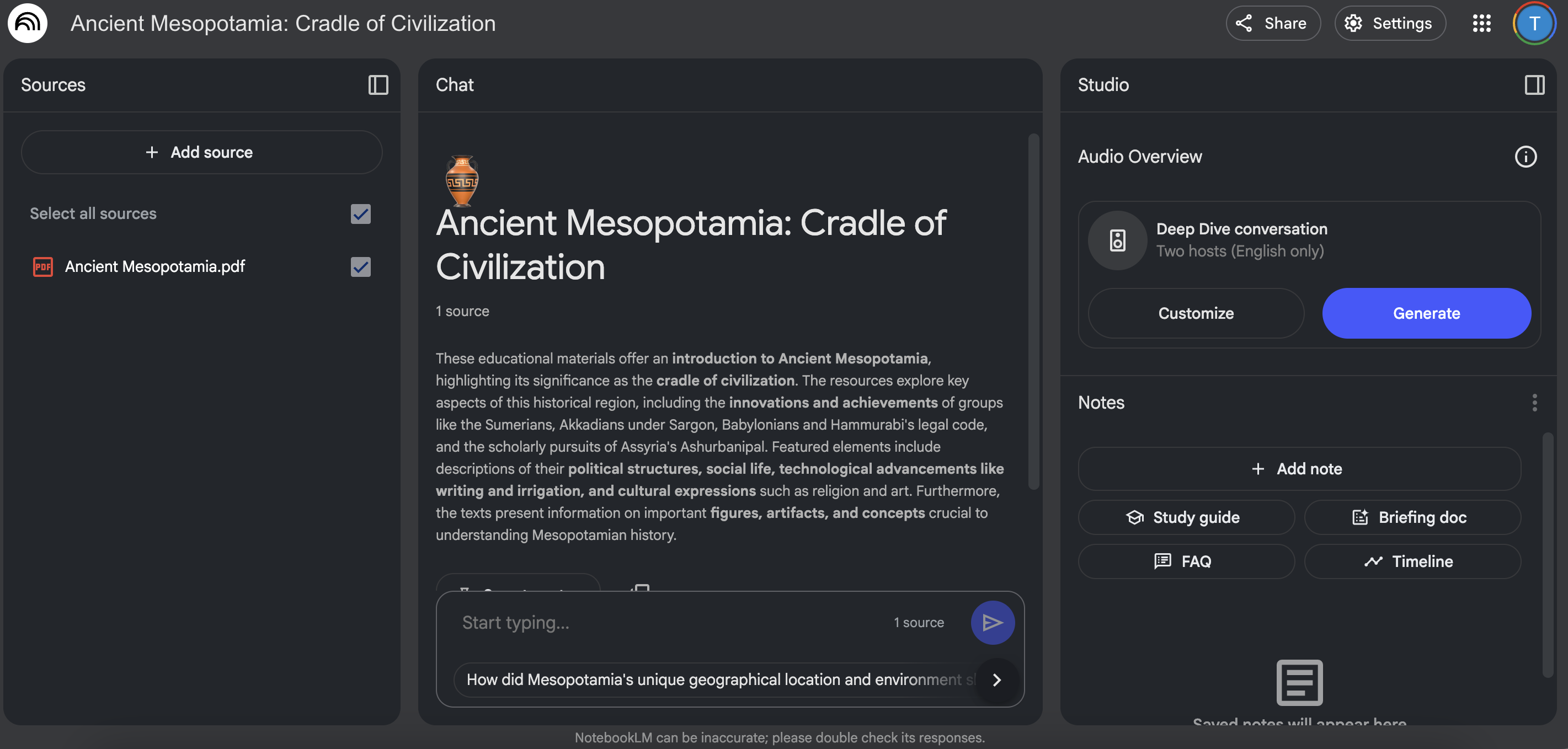
Step 3: Listen to Your Virtual Teaching Consultants
NotebookLM will generate a conversation that sounds like two podcast hosts discussing your materials. They’ll reference specific parts of your lessons, offer constructive feedback, and suggest new approaches—all based on the actual content you provided.
I used the prompt above and added a lesson plan on Ancient Mesopotamia, and said I had a student with Auditory Processing Disorder. Here’s how the result:
This personalized podcast gives you both affirmation of what you’re already doing well and concrete suggestions for improvement.
AI Pro Tip: As with any AI tool it may not always give you the best result on the first attempt. There is no harm in trying the same prompt again, and you’d be amazed at how this simple tactic can yield different results.
Imagine the Possibilities: How You Could Use This Feature
Let’s explore some scenarios where podcast-style feedback could transform your teaching:
Scenario 1: Refreshing a History Curriculum
Imagine you’ve been teaching the same U.S. History curriculum for several years. Your Civil Rights Movement unit works well, but you’re looking for fresh approaches.
Scenario 2: Making Math More Engaging
Consider a challenging algebra unit where students struggle with abstract concepts. You upload your lesson plans and request ideas specifically for making the material more concrete and relatable.
Scenario 3: Adapting for Different Learning Styles
As a special education teacher, you might need to adapt standard curriculum materials for students with different learning needs. Upload both the original curriculum and your initial adaptations and ask for feedback or new ideas.
Why This Approach Is Game-Changing for Teachers
There are several reasons why getting podcast-style feedback through NotebookLM is particularly valuable:
1. It’s Available Whenever & Wherever You Need It
Unlike asking colleagues who have limited time, NotebookLM is available 24/7. Have a sudden inspiration at 10 PM for tomorrow’s lesson? Out for a drive and want to listen to your podcast feedback on the go? Upload your materials and get feedback on your schedule.
2. It’s Judgment-Free
Even in supportive school environments, sharing our work can make us feel vulnerable. With NotebookLM, you can get honest feedback without worrying about others’ opinions or feeling embarrassed to ask for help.
3. It Builds on Your Existing Work
The suggestions you receive are based specifically on your materials. This isn’t generic teaching advice—it’s targeted feedback that acknowledges what you’ve already created and suggests ways to enhance it.
4. It Saves Tremendous Time
Rather than spending hours searching for new ideas or completely redesigning lessons, you can quickly get suggestions that work with what you already have. Many teachers report saving 3-5 hours of planning time per week.
5. It Offers Multiple Perspectives
The podcast format naturally presents different viewpoints and approaches, giving you a range of ideas to consider rather than a single perspective.
Practical Tips for Getting the Best Results
To get the most helpful podcast-style feedback:
1. Be Specific About What You Want
You can tailor the feedback by being specific in your request:
“I’d like feedback on making these science lessons more hands-on and less dependent on the textbook.”
“Can you have the hosts focus specifically on how I could incorporate more opportunities for student discussion?”
2. Personalize It To Fit Your Needs
You can specify what your limitations are and how to work with what you have:
“My class gets limited funding so I need free or cheap ideas for how to teach students about Cuneiform writing”
“I have. student that gets easily distracted but really likes Minecraft. Can you help come up with creative was to relate this material to what they like?”
3. Explore Other Features
Beyond the podcast recording, Notebook LM has many different ways to engage with your content. We will dive explore these in detail in a future blog post, but if you are feeling curious, try using their chat feature to ask questions about your lesson plans. You can also use the features located in the right column to create Study Guides, Briefing Docs, FAQs, or even a Timeline from your material.
Addressing Common Questions
“Will this replace the value of real colleague feedback?”
Not at all. Real human connections and professional learning communities remain invaluable. NotebookLM offers a complementary resource, especially when in-person feedback isn’t available or when you need immediate input.
“How accurate will the feedback be to my teaching context?”
The feedback is based solely on the materials you upload. For more contextual feedback, include notes about your students, classroom environment, or specific challenges. The more context you provide, the more tailored the suggestions will be. As with any AI tool, it can hallucinate at times, so it’s important to always keep a human in the loop and use your best judgement. The value is in its to ability to spark new ideas.
“Is my content private and secure?”
Google has designed NotebookLM with privacy in mind. Your uploaded materials are used to train the AI to understand your specific notebook, but they’re not used to train Google’s general AI models. You can delete your notebooks at any time.
Getting Started Today: A Simple Plan
Ready to try this approach? Here’s a simple way to start:
- Choose one upcoming lesson or unit that you’d like fresh ideas for
- Gather your existing materials for that topic
- Create a free NotebookLM account and upload those materials
- Ask for podcast-style feedback with a specific focus
- Implement one or two suggestions that resonate with you
- Note the impact on student engagement and your time saved in lesson planning.
A Teacher’s Experience: Before and After
Let’s look at a before-and-after scenario to see how this process can transform teaching:
Before using NotebookLM: Sarah had been teaching the same plant life cycle unit to her 2nd graders for three years. She felt her students were engaged but wondered if there were better ways to help them understand the concepts. She hesitated to ask colleagues for feedback because everyone was busy with their own classes.
After using NotebookLM: Sarah uploaded her lesson plans and requested podcast-style feedback. The virtual hosts suggested turning her existing sequence into a “plant detective” theme where students solve mysteries about how plants grow. They offered ideas for adding movement activities, incorporating music, and creating a classroom time-lapse video project.
Sarah implemented these suggestions and found her students were not only more engaged but demonstrated better understanding on assessments. “It was like having a brainstorming session with creative colleagues who had unlimited time to think about my specific lessons,” she said.
Conclusion: Your Personalized Teaching Consultants, Available Anytime
The teaching profession has always been somewhat isolated—we close our classroom doors and often work independently. NotebookLM’s ability to transform your materials into podcast-style conversations gives you something many teachers have always wanted: readily available, thoughtful feedback and fresh ideas whenever you need them.
By uploading your lesson plans and curriculum materials, you gain access to perspectives that can reinvigorate your teaching, suggest new approaches, and help you see your own materials through fresh eyes. Best of all, you can do this on your own schedule, without depending on the availability of others.
The next time you find yourself looking at a lesson plan and thinking, “There must be a better way to teach this,” remember that you now have teaching consultants ready to help—no scheduling required.
Have you tried using Notebook LM or other AI Tools to improve your teaching? We’d love to hear about your experiences. Contact us, and share your examples, for an opportunity to be featured in our next blog post.


